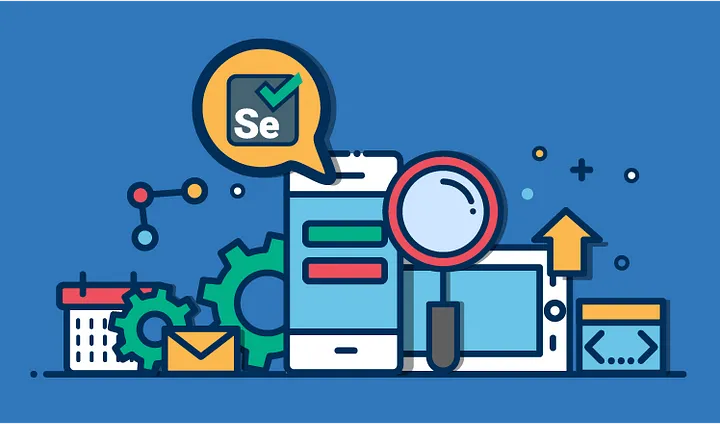Imagine you’re an SEO enthusiast, exploring the vast digital landscape, much like a cartographer in search of hidden treasure. Your quest: finding and fixing broken links, optimizing content, and streamlining SEO tasks with the power of automation. Welcome to the world of Selenium with Python—an invaluable tool in your SEO toolkit. In this A-Z guide, we’ll embark on a journey to discover how to leverage Selenium for SEO automation, making your digital adventures more efficient and rewarding.
A – Automation Introduction
Automation in SEO involves using software tools to perform repetitive tasks, saving you time and ensuring precision in your SEO efforts. Selenium, a versatile web testing framework, allows you to automate various SEO-related tasks, making your work more efficient and effective.
B – Benefits of Selenium
Selenium offers several benefits for SEO professionals. It can significantly reduce the time spent on manual tasks, such as checking broken links or generating reports. Moreover, Selenium ensures accuracy in executing SEO operations, helping you maintain data consistency and make informed decisions.
C – Choosing the Right Browser
Selecting the appropriate web browser for your Selenium scripts is crucial. Different browsers may have varying compatibility with Selenium, so it’s essential to choose the one that best suits your automation needs and works seamlessly with your chosen Python libraries.
D – Downloading and Installing Selenium
To begin your SEO automation journey with Selenium, you’ll need to download and install it with Python. This step-by-step process ensures that you have the necessary tools ready for automation.
E – Element Identification
A fundamental aspect of Selenium automation is identifying HTML elements on webpages. Precise element selection is essential for performing actions such as clicking links, filling out forms, and interacting with website content.
F – Finding Broken Links
One of the most common SEO tasks you can automate is finding broken links on your website. Selenium can scan your site and report links that lead to non-existent pages, helping you improve user experience and SEO ranking.
G – Generating SEO Reports
Selenium can automate the process of creating SEO reports, allowing you to collect data on rankings, traffic, and other vital metrics. This automation streamlines reporting tasks, making it easier to track SEO performance.
H – Handling Forms and User Inputs
Selenium enables you to interact with forms on websites, automating tasks like submitting contact forms or conducting keyword research. This functionality simplifies data collection and user input processes.
I – Image Optimization Automation
Image optimization is a critical aspect of SEO. Selenium can automate image-related tasks, such as image compression and optimization of alt text, contributing to better SEO performance.
J – JavaScript Rendering
Selenium can render JavaScript and interact with dynamically generated content on websites. This capability is vital for handling JavaScript-heavy sites, ensuring accurate SEO analysis.
K – Keyword Research Automation
Keyword research is a fundamental SEO task, and Selenium can automate various aspects of it. From scraping keyword suggestions to analyzing search trends, Selenium helps you gather valuable data efficiently.
L – Link Building Automation
Automating link building tasks using Selenium is possible. You can find link prospects, automate outreach emails, and streamline the link-building process for SEO purposes.
M – Monitoring SEO Performance
Selenium can automate the monitoring of your website’s SEO performance by tracking keyword rankings, traffic changes, and other critical metrics. This automation keeps you informed about your site’s SEO health.
N – Navigating Multiple Pages
Many SEO tasks involve navigating through multiple pages of search results or website content. Selenium can handle this with ease, allowing you to automate tasks like data scraping or content analysis.
O – On-Page SEO Automation
Selenium can automate on-page SEO tasks, including optimizing title tags, checking for duplicate content, and ensuring that your web pages adhere to SEO best practices.
P – Performance Testing
SEO includes optimizing site speed. Selenium can automate performance testing to ensure that your website loads quickly, contributing to a better user experience and improved SEO rankings.
Q – Quality Assurance
Automate quality assurance tasks with Selenium to ensure that your website complies with SEO best practices and standards. This helps maintain SEO integrity and consistency.
R – Reporting and Visualization
Create visually appealing SEO reports using Selenium and data visualization libraries. These reports effectively communicate your SEO insights to stakeholders.
S – Scheduled Automation
Selenium allows you to schedule SEO automation tasks to run at specific intervals without manual intervention. This ensures that your SEO processes are regularly executed, keeping your website optimized.
T – Testing SEO Changes
Before implementing SEO changes on your live website, use Selenium to test them in a controlled environment. This testing helps identify and address any potential issues before they affect your site’s SEO.
U – URL Analysis Automation
Automate the analysis of URLs for SEO purposes. Selenium can help you check for redirects, canonical tags, and other critical URL-related SEO elements.
V – Verifying SEO Best Practices
Selenium can automate the verification of SEO best practices by checking meta tags, headers, and structured data on your website. This ensures that your site complies with SEO guidelines.
W – Website Scraping
Use Selenium to scrape data from websites for SEO analysis. Whether you need competitor data or user reviews, Selenium simplifies the process of extracting valuable information.
X – XML Sitemap Generation
Automate the generation of XML sitemaps for your website using Selenium. Sitemaps are essential for search engine indexing, and Selenium can ensure they are regularly updated.
Y – YouTube SEO Automation
If you’re optimizing videos on YouTube, Selenium can automate tasks like uploading videos, optimizing titles, and adding descriptions. This automation enhances your video SEO efforts.
Z – Zeroing in on SEO Success
After your SEO automation journey, reflect on your accomplishments. Selenium with Python has empowered you to streamline SEO tasks, save time, and enhance your digital presence. Your SEO adventures have become more efficient, and your treasure trove of data and insights has grown richer.
With this A-Z guide, you’re well-equipped to embark on your SEO automation adventures using Selenium with Python. Whether you’re finding broken links or optimizing content, Selenium is your trusty sidekick in the ever-evolving world of SEO. Happy automating, and may your digital treasure hunt yield bountiful results!
Take this free beginner SEO course to learn more about Search Engine Optimization!